Creating a Project
1. Select an Organization
Inside the Home Page, click on the Organization where you want to create a project.
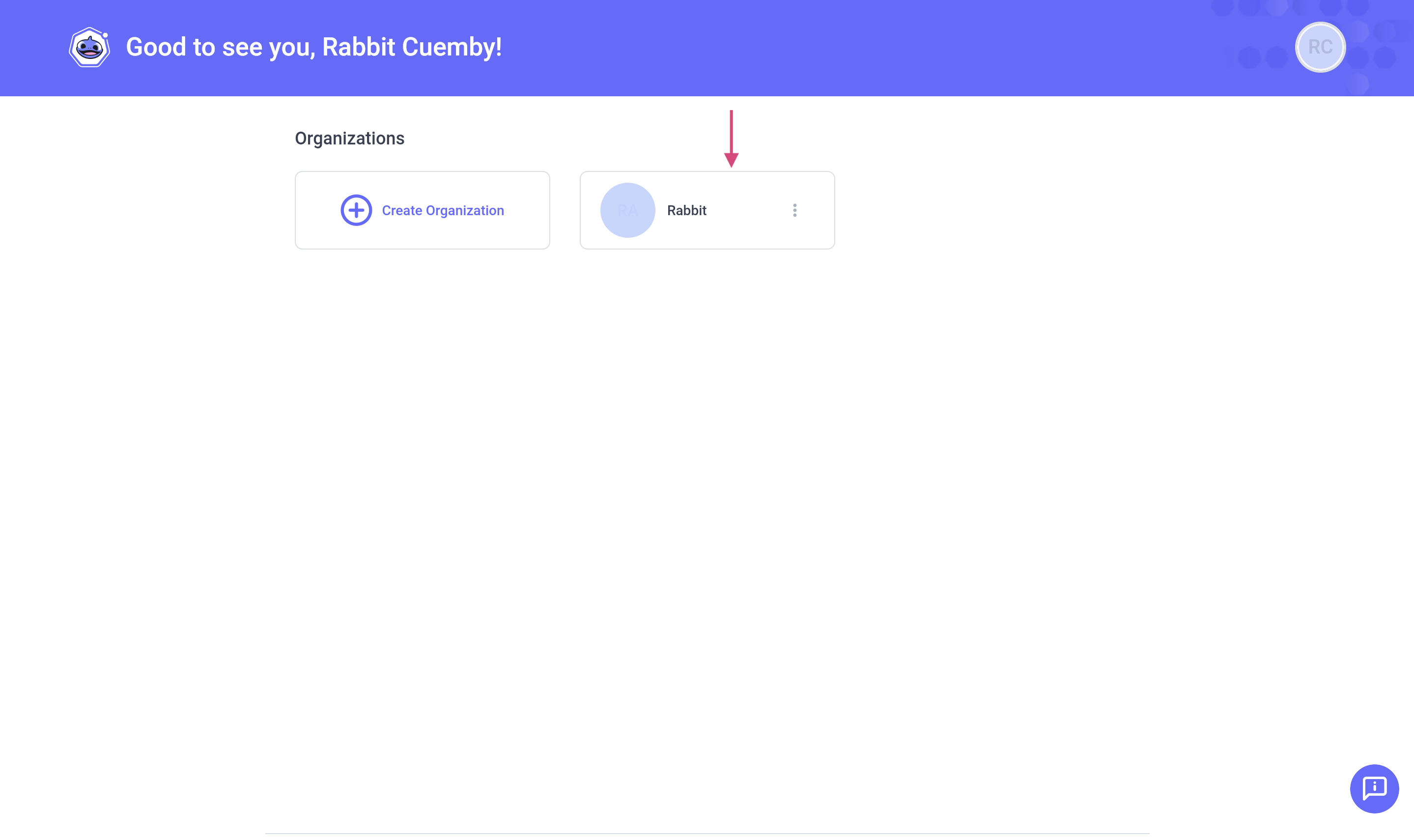
Click "Create"
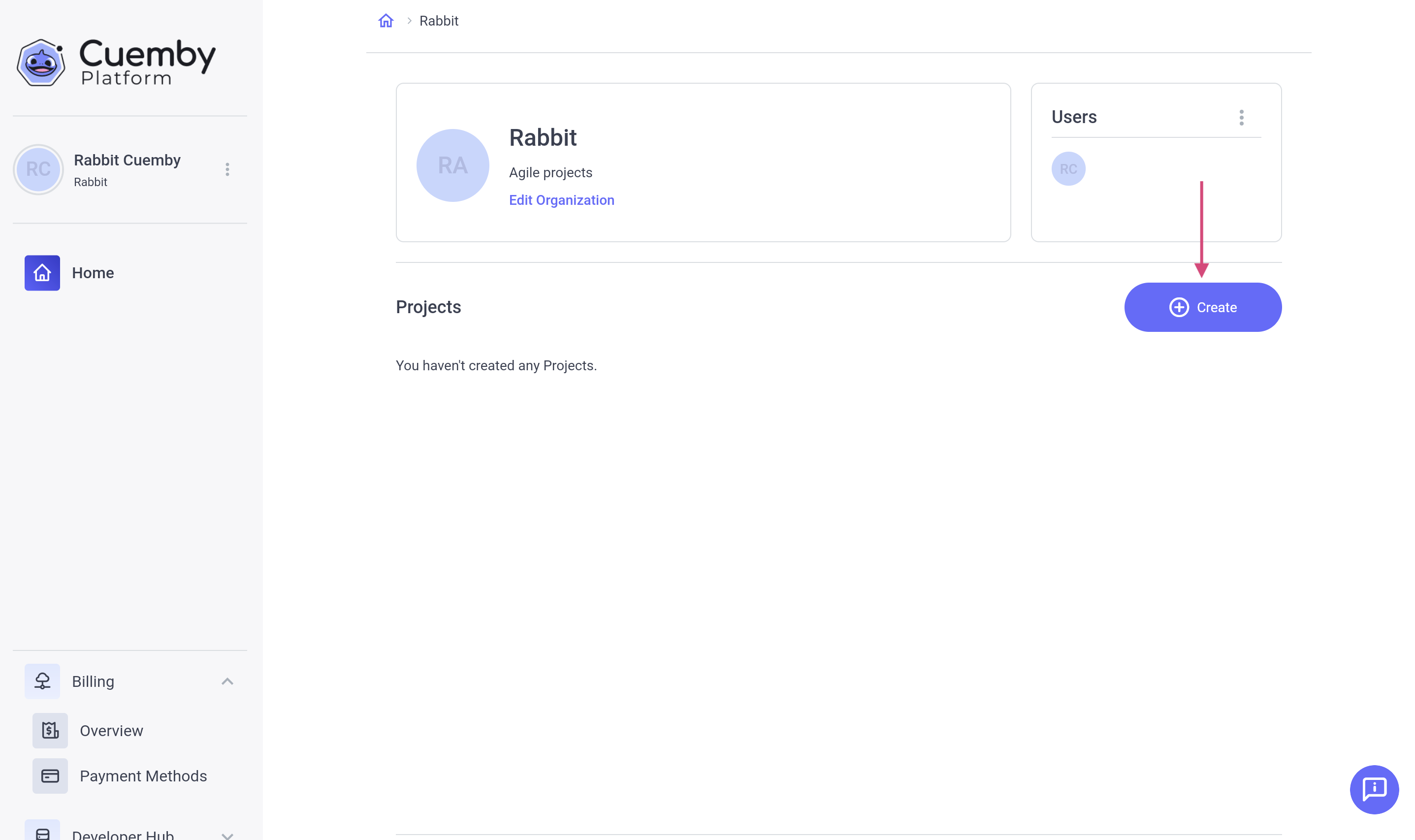
2. Fill in Project Details
In the Create Project form:
Name: Enter a project name, using lowercase and numbers, up to 12 characters. You can’t use uppercase, spaces, dashes and special characters.
Description: (Optional) Add a description for reference.
Click "Create."
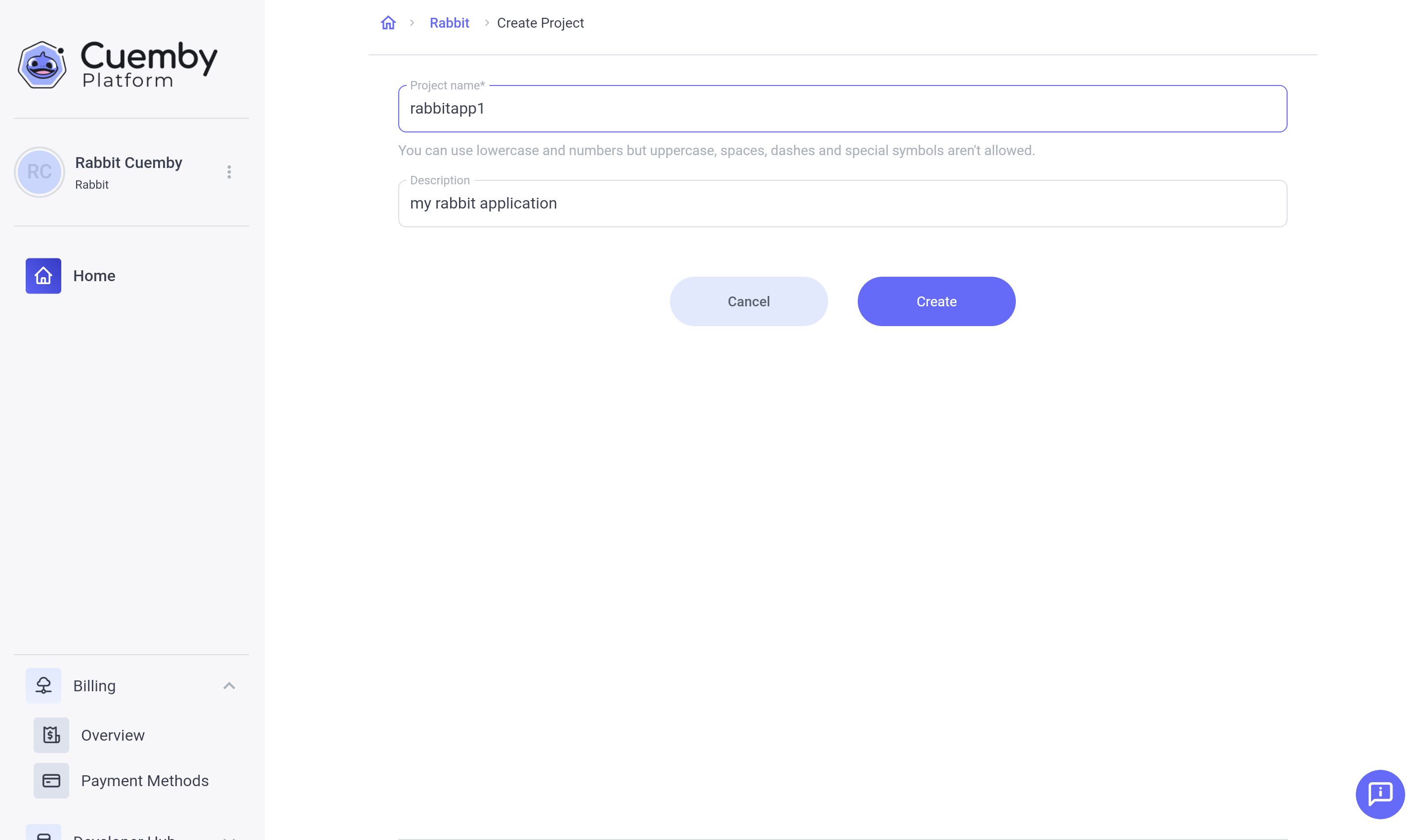
3. Finalize
Your new project is now visible within the Organization!
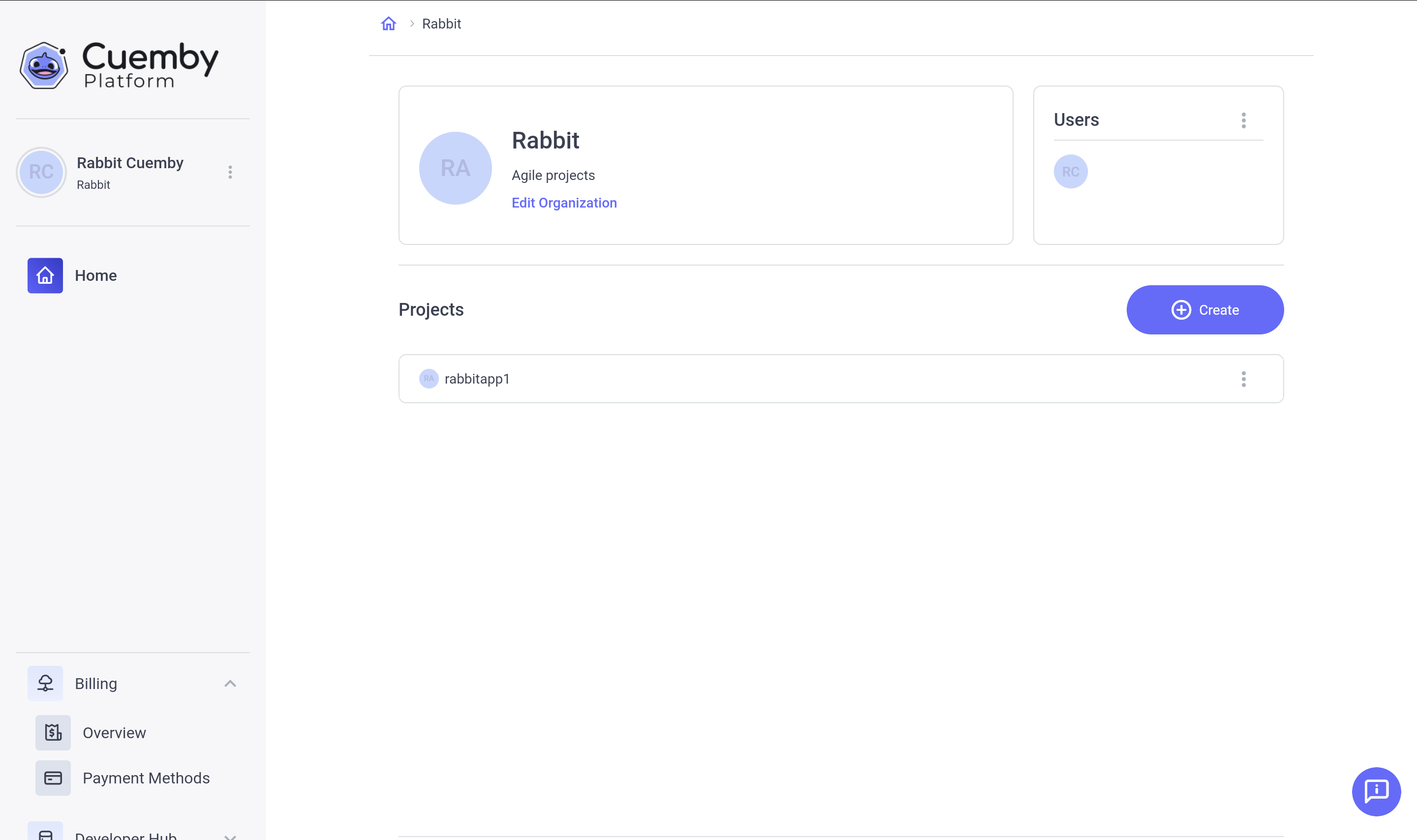
Now that you have an Organization and a Project, the next step is to integrate with a Git provider to connect your repository and start deploying applications!