How to manage User Roles and Permissions
To see User Roles and Permissions, you need to set up an Organization first. Please refer to How to create an Organization and How to create a Project.
1. Set up user Roles
Let's click on the top menu and select “Roles.” Roles are defined by Organization.
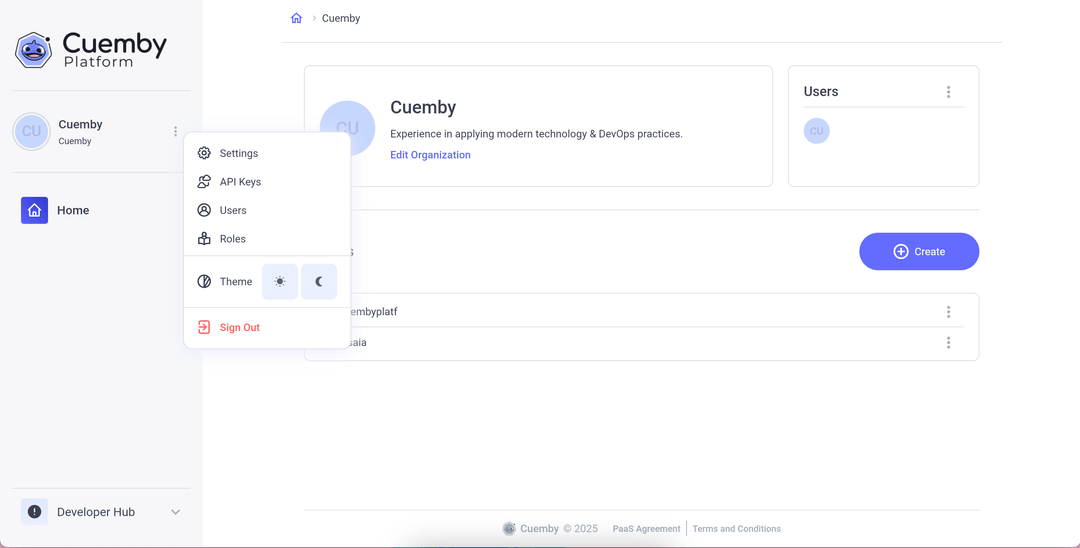
info
You can see the predefined Roles: Owner, Admin, Developer and Stakeholder.
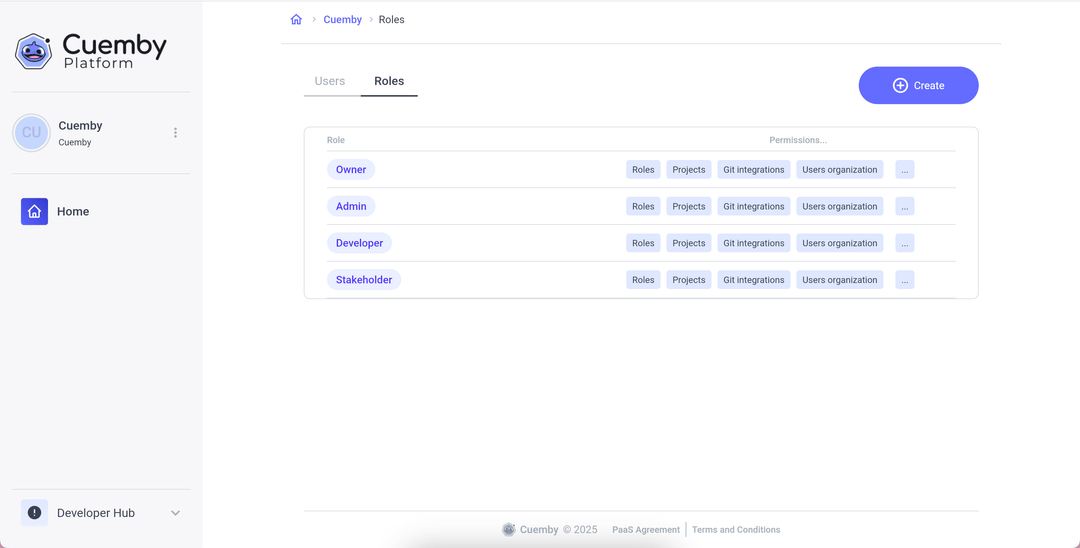
Awesome! We have successfully created a new Role!