How to setup a custom registry
To create a registry, click on the menu on the upper right side, select "Integrations" and go down to the "Registries" section, then click "Create".
1. Click on “Create” button beside the "Registries" section title.
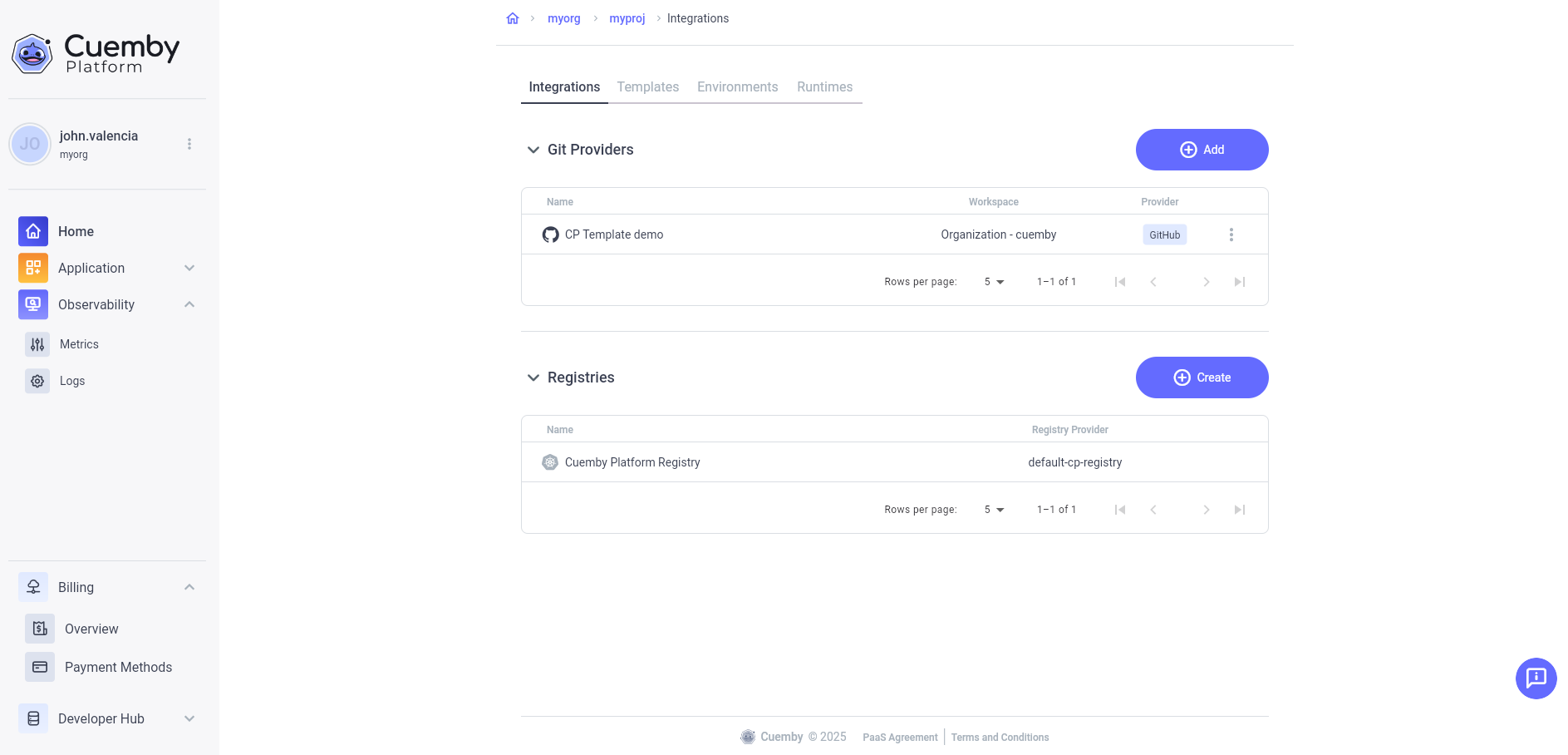
2. Assign a new name for the registry.
You can use lowercase, numbers and dashes (start with an alphanumeric and end with an alphanumeric) but spaces and special symbols are not allowed. Once you enter the name.
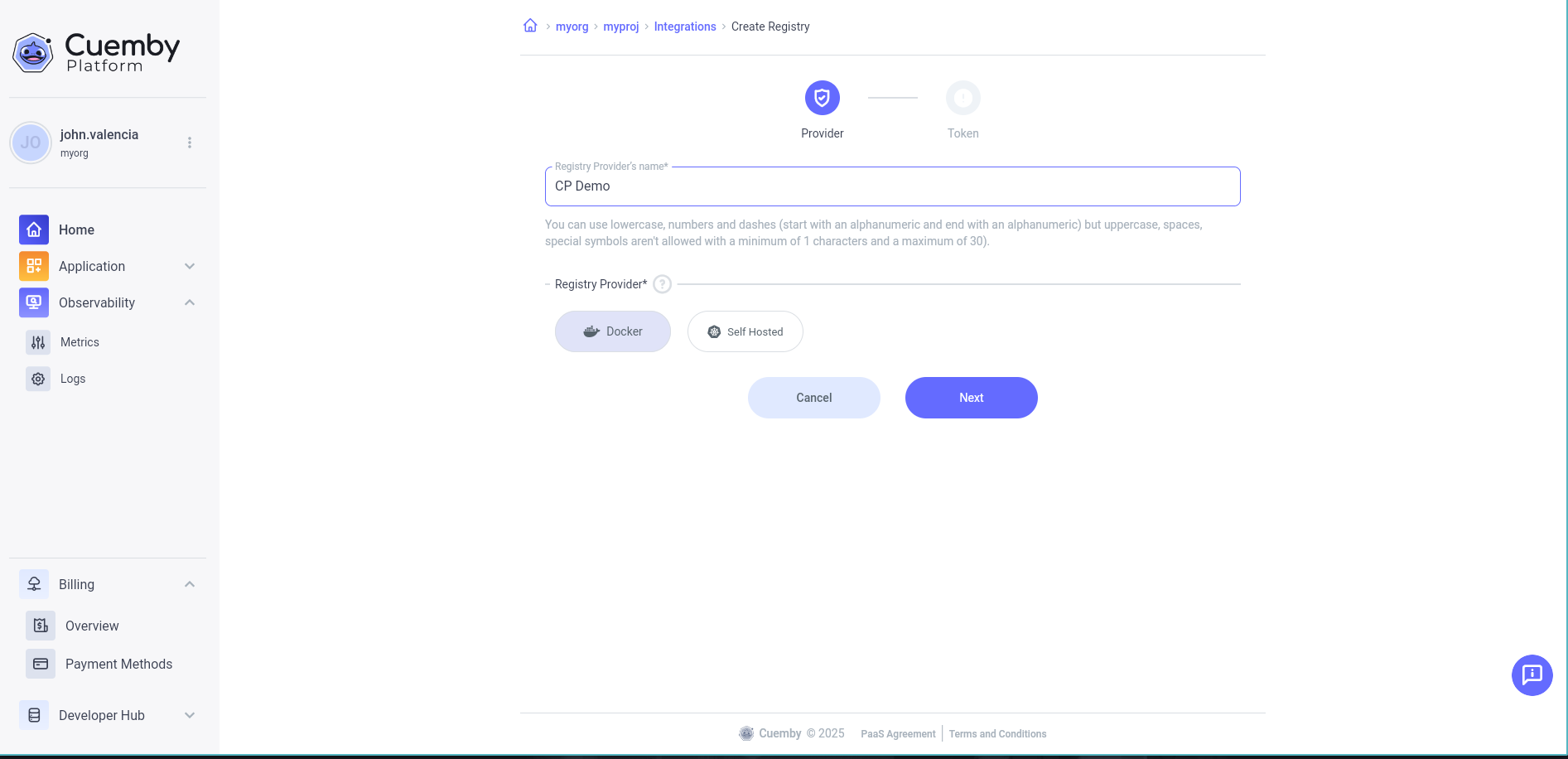
3. Click on “Create”.
You will be asked for authentication details.
These authentication details include:
- A username
- A password string or password token
Keep in mind that the right access scopes are required as well (Read and Write).
4. Add the authentication details to the registry
Make sure your access token has read, and write access to your registry.
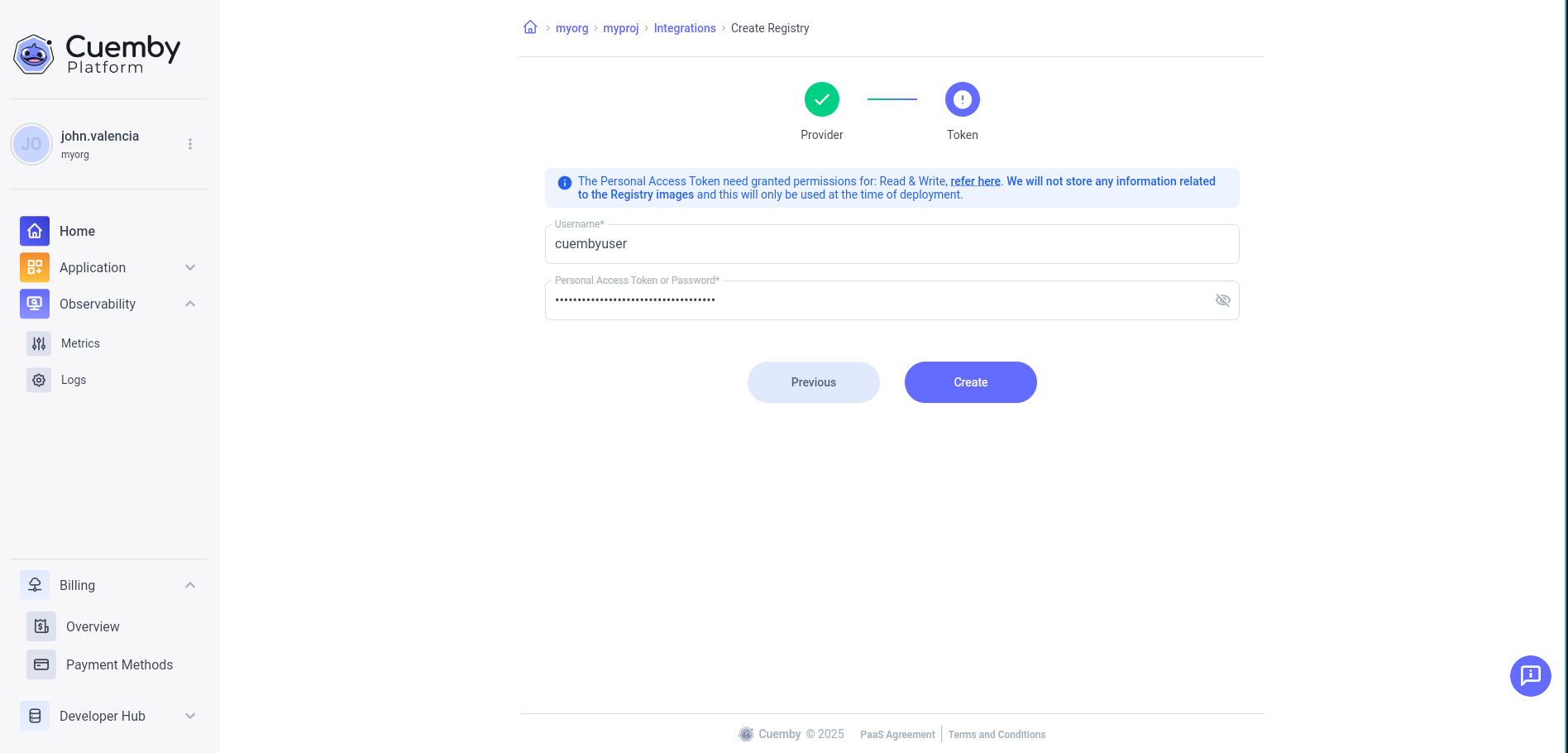
Great! A new registry has been created!
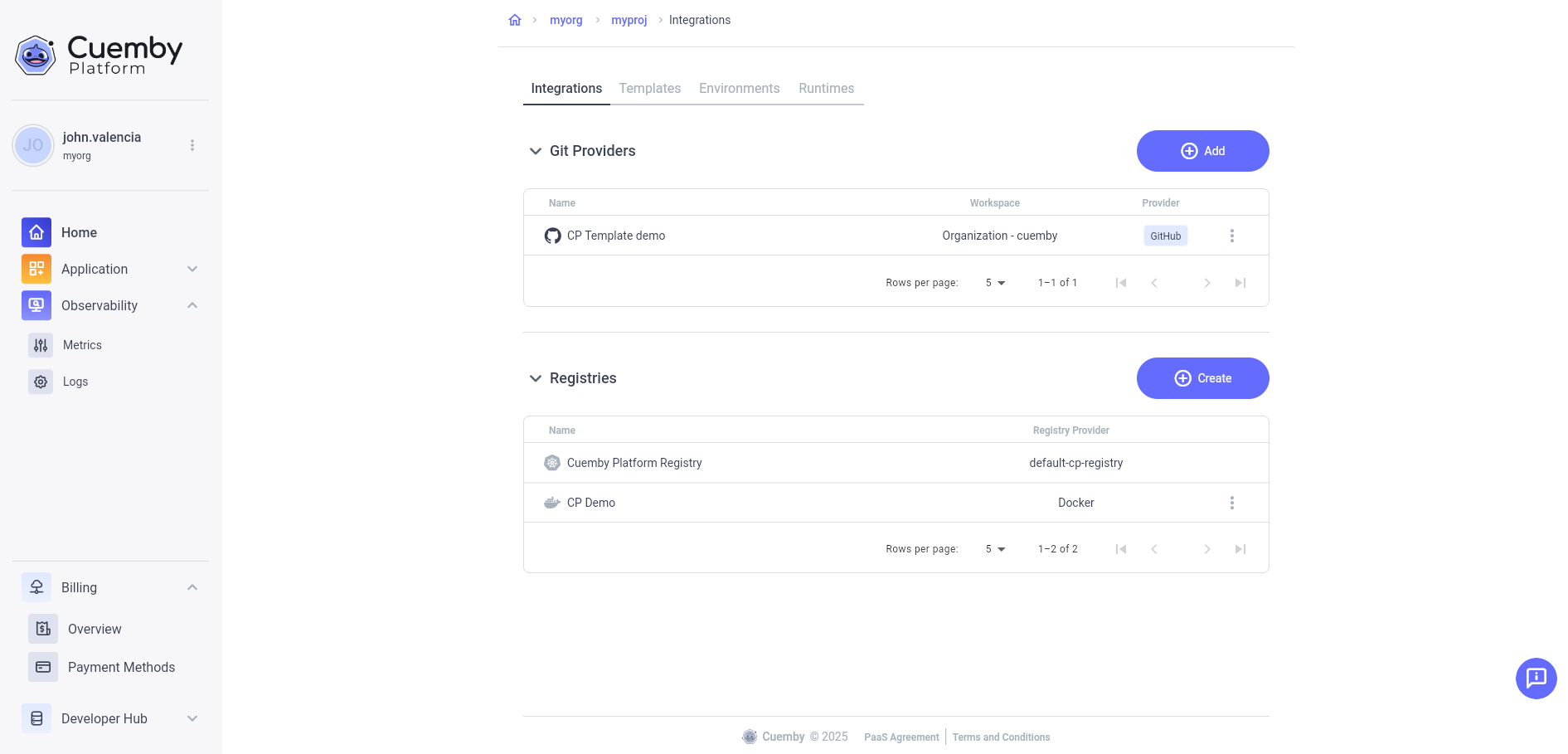
Selecting an existing registry
1. Click on "Environments"
To select a new registry you need to go to the environments section inside your project.
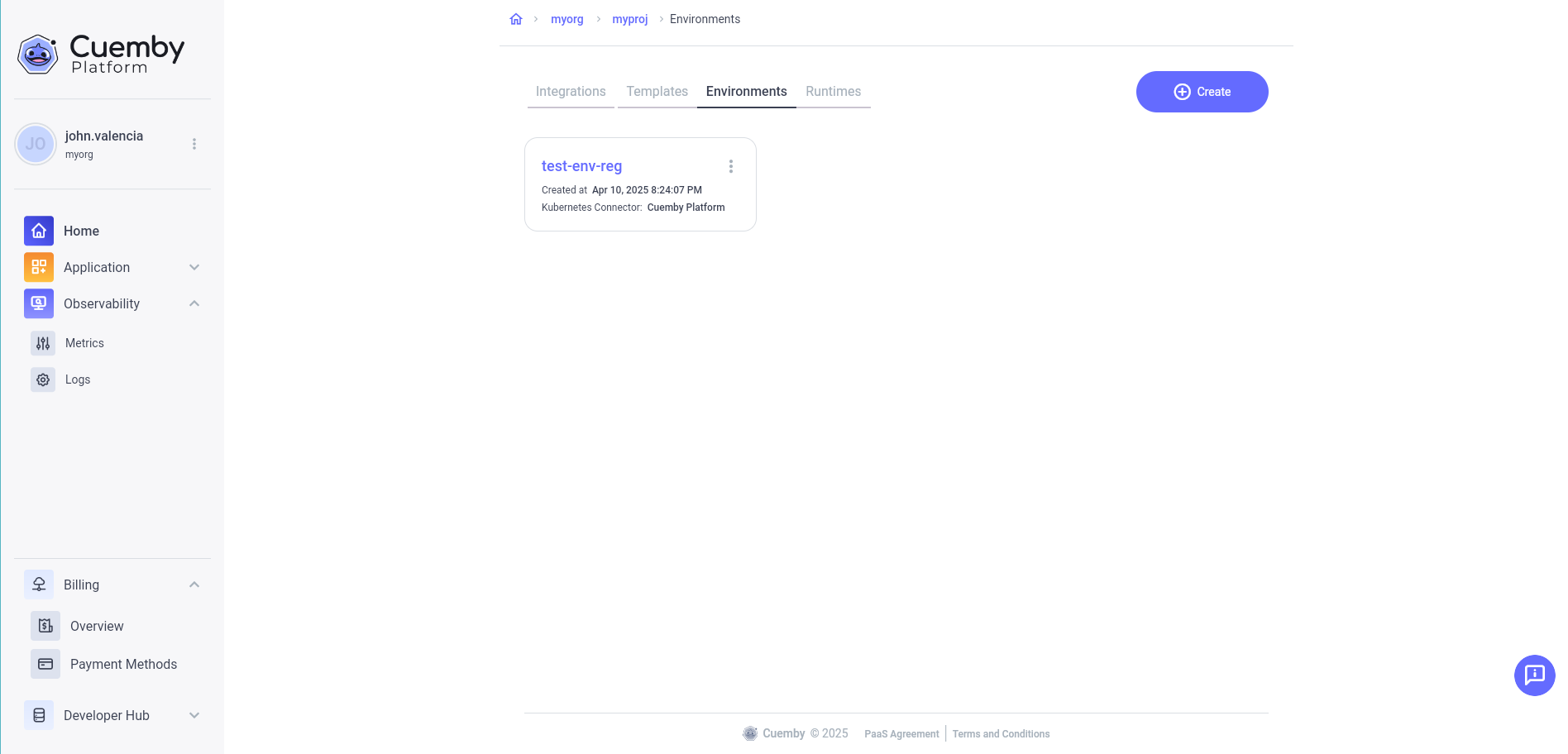
2. Create a new environment or edit a pre-existing one
Once you are in the environments tab, you can edit or create a new environment to select the new registry.
3. Select your registry
If you don't have any registries availables, the 'Cuemby Platform Registry' is selected by default.
After selecting your registry, all the future runtimes will use the selected registry.
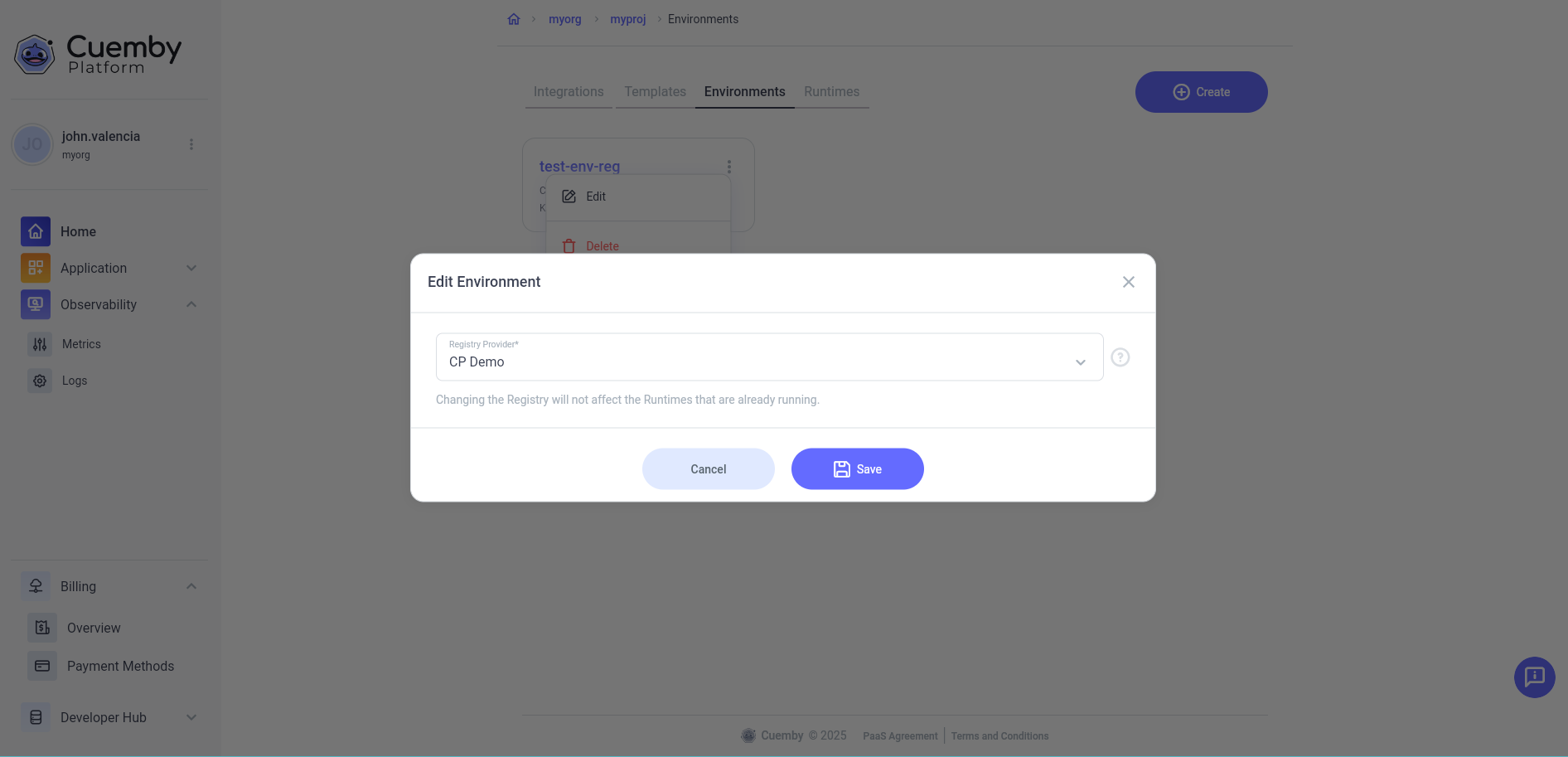
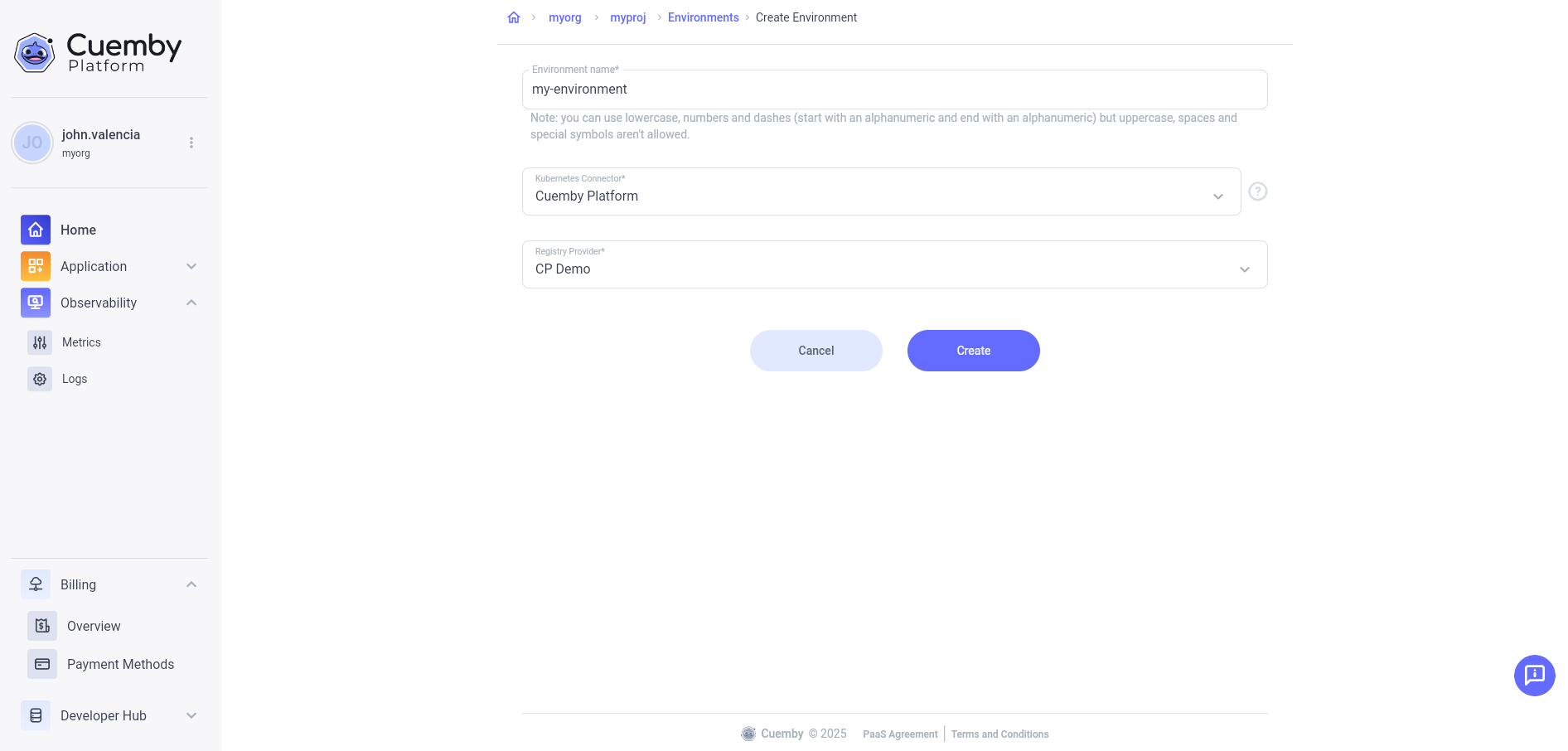
Cuemby Platform Registry
The Cuemby Platform Registry is the default registry when you don't have any registries created.
This is the default provided by Cuemby Platform to store the container images needed for the deployment of runtimes inside the a project's environment. All the credentials used with the default registry remain internal, so you don't need to worry about them.
You can swap this default at any time by creating a new registry but only the new runtimes will use the new registry.